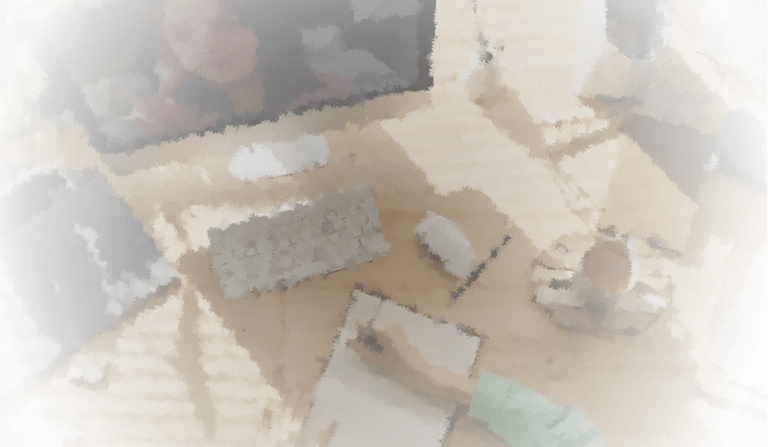Horas:
Financiación:
Destinatarios:
Prazas
Datas, Horarios e Sesións
Data Inicio
Data Peche
Tipos Formación
Datas e horarios
Número Webinars
Enlace ao curso
Necesidades, prerrequisitos e inf. xeral
Necesidades a cubrir
Prerrequisitos
Carácter
Medios necesarios
Datos persoal Formador e Titor
Persoal formador
Empresa contratada
Titor
Descrición
Blender is a cross-platform computer program, especially dedicated to modelling, lighting, rendering, animation and the creation of three-dimensional graphics. Also digital compositing using the procedural node technique, video editing, sculpting (including dynamic topology) and digital painting.
The features of this open source 3D modelling software are:
- Multi-platform, open source, free and with a really small source size compared to other 3D packages.
- Capability for a wide variety of geometric primitives, including curves, polygon meshes, voids, NURBS, metaballs.
- Animation tools include inverse kinematics, armature and grid deformations, vertex loading, static and dynamic particles
- Audio editing and video synchronisation.
- Interactive gaming features such as collision detection, dynamic recreations and logic.
- Versatile internal rendering capabilities and external integration with powerful free raytracers such as kerkythea, YafRay or Yafrid.
- Python language to automate or control various tasks.
- Accepts graphic formats such as TGA, JPG, Iris, SGI, or TIFF. Can also read Inventor files.
- Integrated 3D game engine, with a logic brick system. Python programming is used for more control.
- Dynamic simulations for softbodies, particles and fluids.
- Stackable modifiers, for the application of non-destructive transformation on meshes.
- Static particle system to simulate hair and fur, with new properties added among the shader options to achieve realistic textures.
Competencias a desenvolver
With the completion of this course participants will acquire knowledge about:
- The Blender tool and its community
- The Blender graphical interface
- Modelling strategies
- Blocking
- Creation of PBR materials and textures
- UV object coordinates
- Lighting and cameras
- Scene preparation and rendering
- Animation
- Particle system
- Blender extensions
Metodoloxía
The course will combine theoretical training on a number of general topics with practical training through the creation of a simple 3D scene.
Through the theory you will acquire general knowledge of the 3D creation industry and Blender 3D software, and through the practical part you will gain the basic skills to develop a complete 3D model.
The course will be taught in a live videoconference format with the trainer, through the Zoom application.
These videoconferences will be distributed as follows:
- 1st session, Monday 22 September form 9:00 to 10:00 a.m.
- 2nd session, Friday 26 September from 9:00 to 11:00 a.m.
- 3rd session, Monday 29 September from 9:00 to 10:00 a.m.
- 4th session, Friday 3 October from 9:00 to 11:00 a.m.
- 5th session, Monday 6 October from 9:00 to 10:00 a.m.
- 6th session, Friday 10 October from 9:00 to 11:00 a.m.
- 7th session, Monday 13 October from 9:00 to 10:00 a.m.
- 8th session, Friday 17 October from 9:00 to 11:00 a.m.
- 9th session, Monday 20 October from 9:00 to 10:00 a.m.
- 10th session, Friday 24 October from 9:00 to 11:00 a.m.
- 11th session, Monday 27 October from 9:00 to 10:00 a.m.
- 12th session, Friday 31 October from 9:00 to 11:00 a.m.
- 13th session, Monday 3 November from 9:00 to 10:00 a.m.
- 14th session, Friday 7 November from 9:00 to 11:00 a.m.
- 15th session, Monday 10 November from 9:00 to 10:00 a.m.