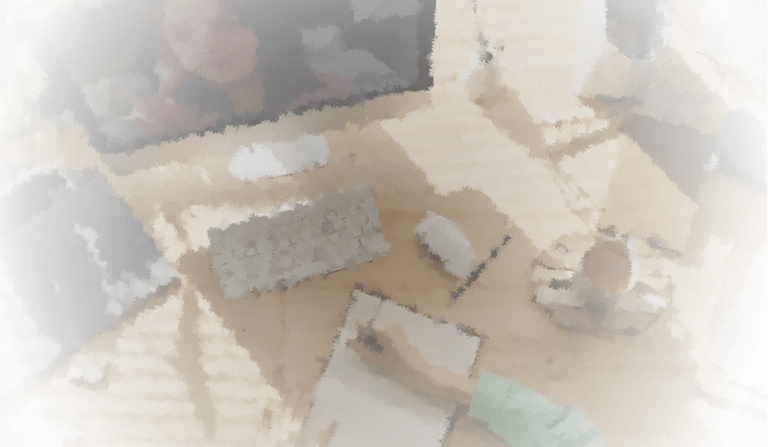Horas:
Financiación:
Destinatarios:
Prazas
Datas, Horarios e Sesións
Data Inicio
Data Peche
Tipos Formación
Datas e horarios
Número Webinars
Enlace ao curso
Necesidades, prerrequisitos e inf. xeral
Necesidades a cubrir
Prerrequisitos
Carácter
Medios necesarios
Datos persoal Formador e Titor
Persoal formador
Empresa contratada
Titor
Descrición
The creation and manipulation of images are the most common tasks in digital creative processes. The aim of this course is for participants to acquire the basic notions and skills for image processing, from retouching or editing them to creating them from scratch in a new composition with free forms, so that they acquire not only basic notions about editing programmes, but also specific aspects of graphic design.
Work will be done mainly with GIMP, although there will be references to other image editing programmes, which, like GIMP, are also open-source software, such as Krita, Scribus and Inkscape, among others. Above all, the aim is to get the user used to the particular interface of Gimp while at the same time reviewing the most common tools and the fundamental concepts necessary to be able to understand any documentation, workshop or subsequent tutorial on these programmes.
Competencias a desenvolver
- Knowing the central systems and models that form the basis of digital systems for creating digital graphics.
- To know, obtain and train in using digital tools to create and treat images.
- Know the working environments of image editing and their tools and options in detail.
- To locate and obtain images ethically and legally to complement our graphic compositions.
- Distinguish between different types of images and know their most appropriate use.
- Create or modify any image to combine it in any project.
- To be aware of the basic concepts of colour to be able to choose one colour mode or another when tackling a project.
Metodoloxía
Own web resources, such as wikis and educational environments, will serve as a repository of information and be used to resolve doubts through forums and electronic messaging.
There will be four voluntary videoconferences of approximately 1 hour through the Zoom platform, in which doubts and other aspects and dynamics will be raised and solved.
Temario
Introduction (2 hours)
- Introduction to digital publishing
- Free culture and Creative Commons
- Standard image formats
- Image and colour basics
- Obtaining image editing software
- Accessing legal free resources
Getting started (7 hours)
- Basic editing tasks
- Capture
- Scale
- Compress
- Crop
- Straighten
- Levels and colours
- Colour modes
- Red eyes
- Layers: Manipulation, floating, transform, blend
Painting and selecting (6 hours)
- Painting tools: brushes, can, gradations...
- Cloning and repairing
- Selection tools
- Solving frequent problems
Colour treatment, transformations and filters (5 hours)
- Texts
- Transformations: alignment and perspective
- Colour tools: histograms and curves
- Layer mask
- Filters
- Other image-processing applications