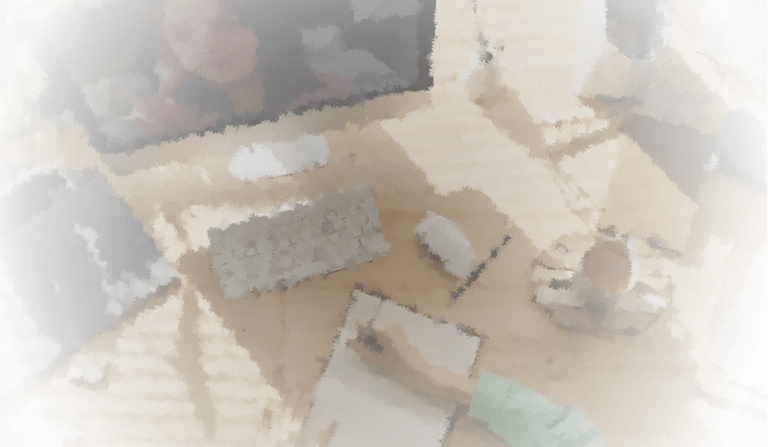Horas:
Financiación:
Destinatarios:
Prazas
Datas, Horarios e Sesións
Data Inicio
Data Peche
Tipos Formación
Datas e horarios
Número Webinars
Enlace ao curso
Necesidades, prerrequisitos e inf. xeral
Necesidades a cubrir
Prerrequisitos
Carácter
Medios necesarios
Datos persoal Formador e Titor
Persoal formador
Empresa contratada
Titor
Descrición
DaVinci Resolve is a free program that is increasingly being used by industry professionals, valid for any editing software. DaVinci Resolve is the only solution on the market that combines professional tools for editing, colour grading, visual effects compositing, graphic animation and audio mixing in a single program.
The course will be divided into two groups, a first group of 10 people and a second group of 20 people, in which through 20 hours of online sessions divided into 10 live videoconferences and 10 hours of autonomous work, the student will be able to acquire the basic notions to be able to start creating professional video projects with this tool.
Competencias a desenvolver
- Obtain basic knowledge and get to know the environment and basic tools of DaVinci Resolve.
- Learn editing, colour grading and post-production techniques.
- Be able to create professional video projects.
Metodoloxía
The course will be divided into 10 sessions in two-hour videoconference format, which will include both theoretical concepts of the tool, as well as practical ones, either learning how to use the tool, practical examples, exercises...
In addition to the 10 sessions through the Zoom platform, students will have access to the Moodle application where the proposed evaluable activities will be uploaded and where they will find both the course documentation and access to forums or other types of instant messaging to contact the trainer.
At the end of the course, a final project will be carried out in which all that has been learnt and the knowledge acquired will be demonstrated.
Attendance may also be another assessable point.
These sessions will be taught in the following way:
- Group 1, UDC staff, Mondays and Fridays from 10:00 to 12:00
- Group 2, UVI staff, Mondays and Fridays from 12:15 to 14:15
- 1st session Monday 5 May
- 2nd session Friday 9 May
- 3rd session Monday 12 May
- 4th session Friday 16 May
- 5th meeting Monday 19 May
- 6th meeting Friday 23 May
- 7th meeting Monday, 26 May
- 8th meeting Friday 30 May
- 9th meeting Monday 2 June
- 10th meeting Friday, 6 June