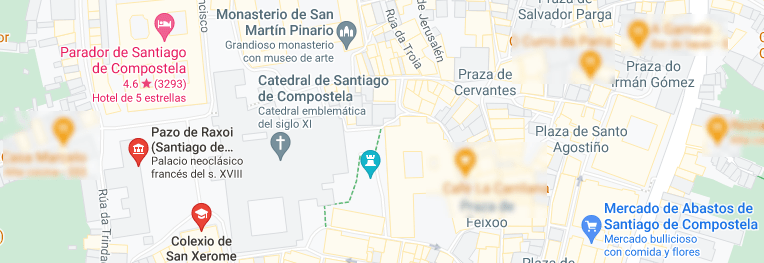Turnitin instructor accounts
Removal / deletion procedure
For college administrators only.
Before proceeding with the deletion of the instructor accounts, confirm that you have configured the view in Turnitin with the attributes of “Administrator”. You cannot carry out this procedure if you are not an administrator.
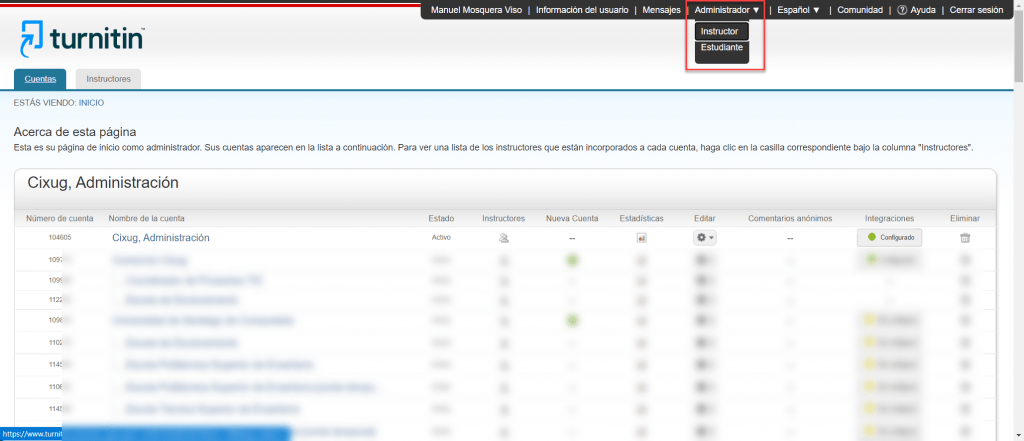
Select the “Instructors” option in the centre row where you want to delete the instructors’ accounts.
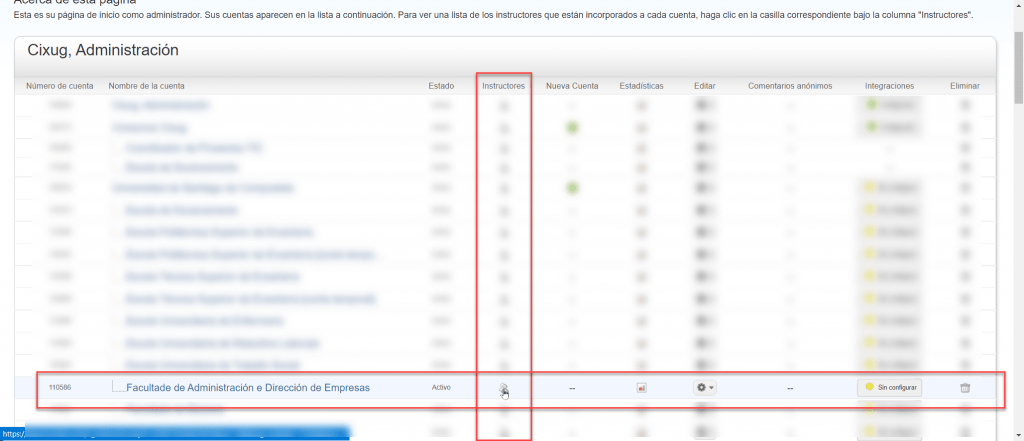
Select the account of the instructor you wish to remove. You must select the icon in the Quit column to proceed with the disengagement
Remember that when you terminate an instructor account, all lessons, exercises and documents uploaded through that account will no longer be available to any member of the institution.
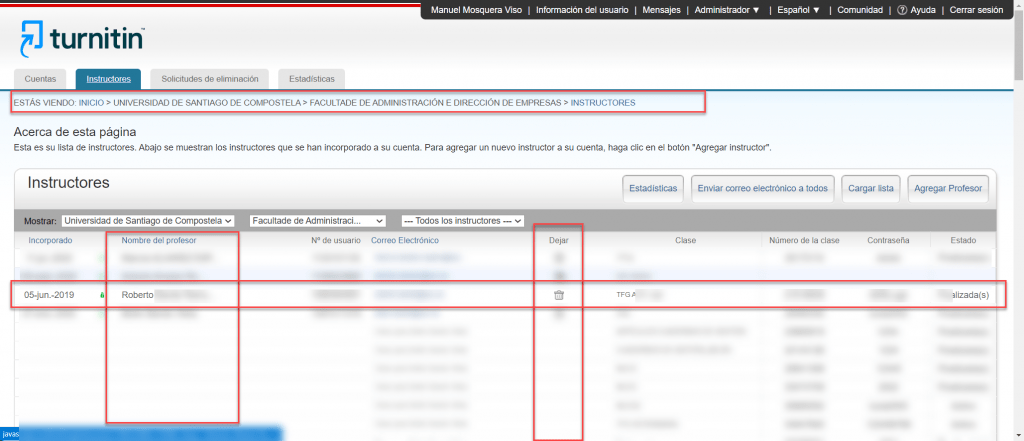
Once you click on the ” Quit ” icon, the application will display a warning message requiring confirmation from the administrator. Remember that this process is irreversible.
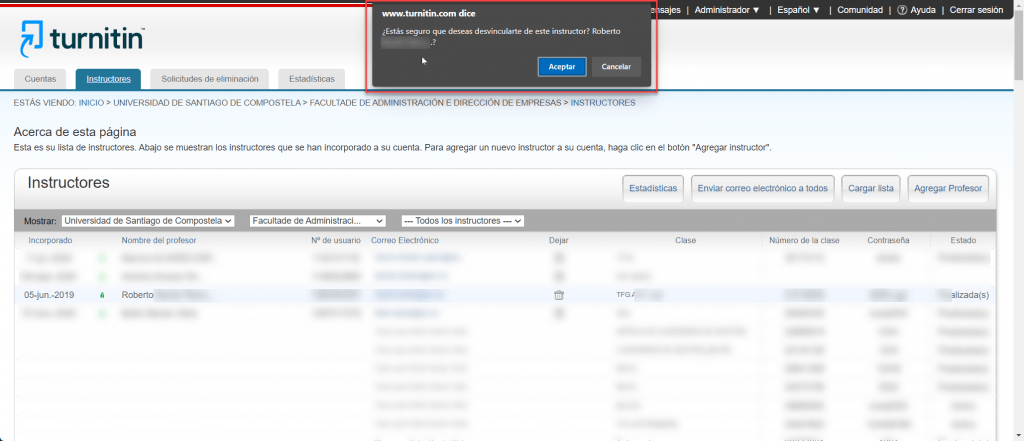
When you refresh the list view of created and active accounts, the one that was terminated will no longer appear in the list view.