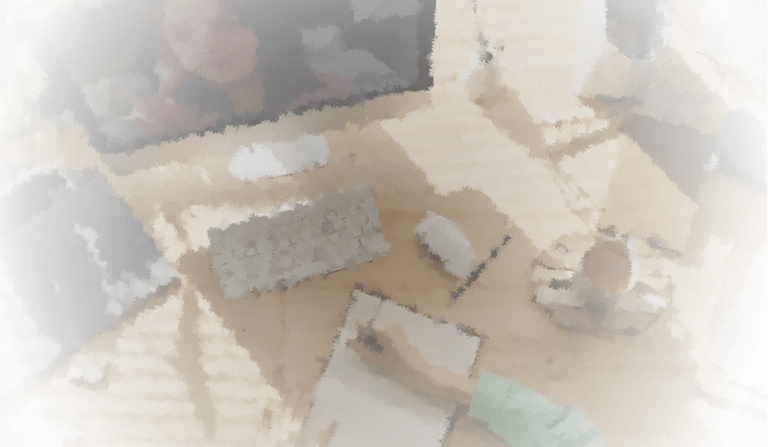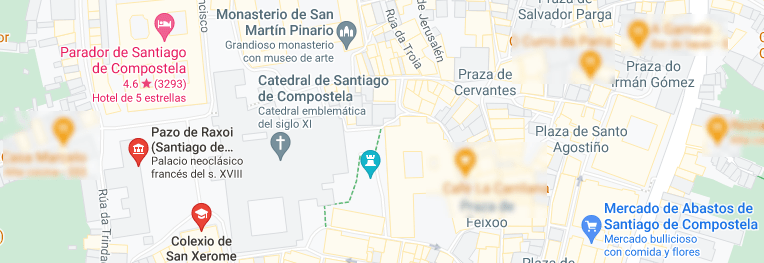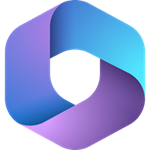
Horas:
Financiación:
Destinatarios:
Prazas
Datas, Horarios e Sesións
Data Inicio
Data Peche
Tipos Formación
Datas e horarios
Número Webinars
Enlace ao curso
Necesidades, prerrequisitos e inf. xeral
Necesidades a cubrir
Prerrequisitos
Carácter
Medios necesarios
Datos persoal Formador e Titor
Persoal formador
Empresa contratada
Titor
Descrición
Microsoft 365 is a productivity and collaboration solution in the cloud that offers a range of tools and services of great value, as it allows, among other things, to collaborate and work more efficiently, manage email and agenda in a professional manner and protect data and files, making them available from any connected device.
Throughout the course, the primary services and their possible applications will be presented, as well as the most essential aspects for their correct implementation and configuration, using simple presentations, case studies and individual and group workshops. Participants can consolidate all the knowledge presented, evaluate possible uses for their organisation, and learn about good practices for support and problem-solving.
Competencias a desenvolver
Upon completion of the course, the student will acquire the knowledge to:
- Be familiar with the Microsoft 365 environment and the tools and services available: Outlook, Teams, SharePoint, OneNote, and Planner...
- Understand how to use Microsoft 365 to collaborate with other users and work more efficiently in teams.
- Understand how to use Microsoft 365 to increase productivity and improve communication in the workplace.
- Provide the skills necessary to configure and manage users and groups in Microsoft 365.
- Learn how to configure and manage security and compliance in Microsoft 365.
Metodoloxía
A 24-hour course in which theoretical concepts will be interspersed with individual and group practices that will help participants to consolidate their knowledge.
The course will be given in live online format with the teacher and will consist of 8 sessions of 3 hours duration distributed as follows:
- 1st session: Monday 13 May from 9:00 a.m. to 12:00.
- 2nd session: Wednesday 15 May from 9:00 a.m. to 12:00.
- 3rd session: Thursday 16 May from 9:00 a.m. to 12:00.
- 4th meeting: Monday, 20 May from 9:00 a.m. to 12:00.
- 5th meeting: Wednesday, 22 May from 9:00 a.m. to 12:00.
- 6th meeting: Friday, 24 May from 9:00 a.m. to 12:00.
- 7th meeting: Monday, 27 May from 9:00 a.m. to 12:00.
- 8th meeting: Wednesday 29 May from 9:00 a.m. to 12:00.
Temario
1. Overview of Microsoft 365: basic cloud concepts, main Microsoft 365 services, plans and prices.
2. User and group management: creating and managing users and groups in Microsoft 365, assigning licenses and setting up administrator roles.
3. Email and calendar management: configuring and managing email in Microsoft 365, creating rules, views, signatures, calendar management, availability...
4. Collaborative work using SharePoint: creating sites, permissions and groups, lists and libraries, and metadata.
5. File management: organising and sharing files in OneDrive, permission settings, sharing with third parties, version management, and linking with SharePoint sites...
6. Communication management: how to use Microsoft Teams and other communication tools in Microsoft 365 to improve collaboration (including external users) and productivity.
7. Task management and control with Planner and To-Do: project planning, assignments, progress control, integration with Outlook and Teams.
8. Recording information using Forms: Creation of forms, conditional logic, questionnaires, integration with other productivity tools: Teams, Excel...
9. PowerPlatform: Basic introduction to task automation with PowerAutomate, and the creation of applications with PowerApps, tools that allow development with little or no programming knowledge.
10. Other tools: Content sharing and presentation systems (Sway, Whiteboard...), Approvals for request management, OneNote for team note-taking, and Bookings as a booking and meeting management system...