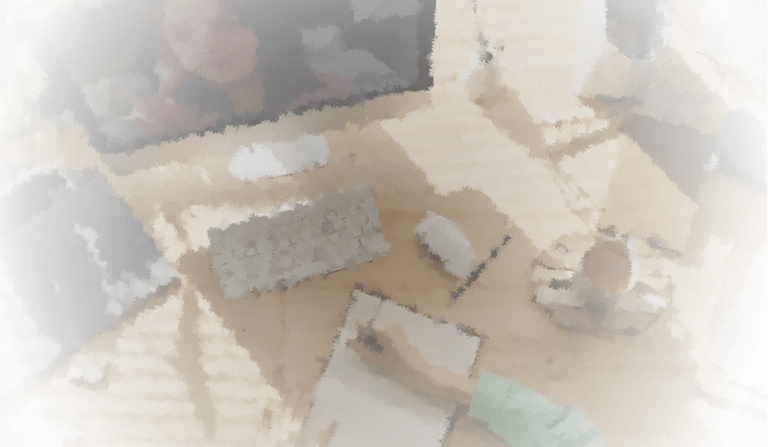220070
3ra Edición
Tips and best practices in digital document production

Horas:
24 horas
Financiación:
Aporte Universidades
Destinatarios:
Persoal PAS
Prazas
Datas, Horarios e Sesións
Data Inicio
19/09/2022
Data Peche
21/10/2022
Tipos Formación
Formación Online
Aula virtual (Webinars)
Datas e horarios
Mércores, 20:00 a 21:00
Xoves, 20:00 a 21:00
Número Webinars
4
Enlace ao curso
Enlace non requirido ou non creado o curso na plataforma de formación.
Necesidades, prerrequisitos e inf. xeral
Necesidades a cubrir
To show the student tricks and good practices when working and creating text documents for an academic, university and professional environment.
Prerrequisitos
Basic office skills: essential use of word processors or spreadsheets, file management (copy, move, delete, ...) and essential interaction with any operating system.
Carácter
Online training through the CIXUG Virtual Classroom: https://formar.cixug.es/
Medios necesarios
A computer with Internet access.
Datos persoal Formador e Titor
Persoal formador
Óscar Fernández Carballo
Empresa contratada
Titor
CIXUG
Descrición
LibreOffice and OpenOffice are licensed open source software projects and are freely available for download on various platforms. In this course, you can find notes, videos and exercises to learn how to master editing text documents.
Competencias a desenvolver
- Office Suites
- Keyboard shortcuts
- Creating rich documents
- Customise LibreOffice
- Extensions
Metodoloxía
Each topic consists of a theoretical part, where the procedures for working with the different Writer options are detailed. At the end of each topic, there is a self-assessment test.
The platform measures the connection time of each participant, a criterion that will be taken into account:
- Participation (10 hours of connection at least).
- Continuous assessment using: tests, consultation in forums, etc.
- Possibility of a final test.
There will be four voluntary videoconferences of approximately 1 hour's duration, through the Zoom platform, in which doubts will be raised and solved and other aspects and dynamics.
Temario
Introduction (3 hours)
- Open Source and not open-source software
- Free Culture and Creative Commons
- Obtaining free resources
- Standard formats
- Office automation: office suites
- Office suites
- Apache OpenOffice/LibreOffice
- Versions and differences
- Obtaining and downloading
- Operating system working environment
- Running applications efficiently
- Common keyboard shortcuts
- Efficient window handling and placement
- Process management
- Process monitoring and control
Digital creation of rich documents (14 hours)
- Styles and formatting
- Models
- Typographies and free fonts
- Bibliographic references
- Exporting quality PDF
- Tips and best practices
- Status bar
- Document views
- Quick navigation through the document
- Non-consecutive selections
- Special pasting
- Advanced Find and Replace
- Syllabic Separation
- Comments
- Automatic indexes
- Chapter numbering
- Input fields
- Bibliography management
- Scientific-mathematical notation
- Version control
- Collaborative editing
- Digital signature of documents
LibreOffice configuration and customisation (2 hours)
- Configuration
- General options
- Loading and saving options
- Language options
- AutoCorrect and AutoComplete
- Customise
- Keyboard shortcuts
- Menus
- Toolbars
Extensions (1 hour)
- Downloading extensions
- Extensions manager
- Extensions added by default
- More extensions