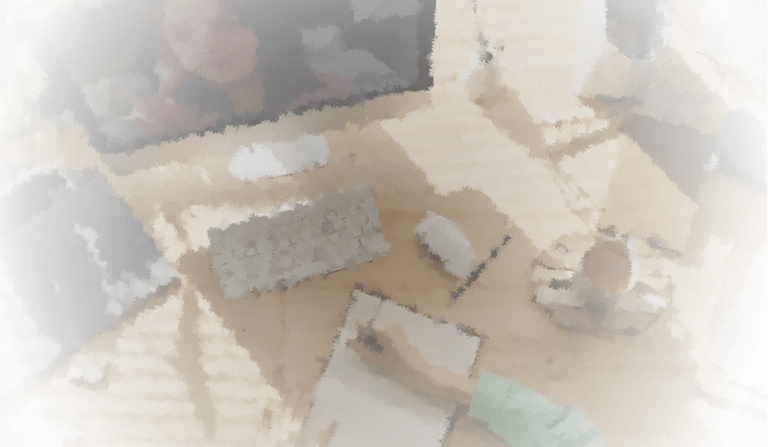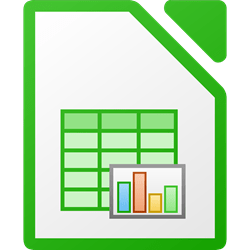

Horas:
Financiación:
Destinatarios:
Prazas
Datas, Horarios e Sesións
Data Inicio
Data Peche
Tipos Formación
Datas e horarios
Número Webinars
Enlace ao curso
Necesidades, prerrequisitos e inf. xeral
Necesidades a cubrir
Prerrequisitos
Carácter
Medios necesarios
Datos persoal Formador e Titor
Persoal formador
Empresa contratada
Titor
Descrición
To improve the mastery of the spreadsheet, this course focuses on the management of styles and their application or better development of the most frequently used functions. That will help us improve our daily results when using a LibreOffice Calc spreadsheet.
Competencias a desenvolver
- Defining and modifying cell styles to apply to format elegantly and productively.
- Comprehensive mastery of the approach and use of cell range names.
- How to find the Calc function thanks to the Function Assistant, and a walkthrough of different functions for adding and counting, manipulating text or dates, finding values within data tables and applying logic to display alternative results in cells.
- The intense practice of nesting functions allows the combined use of different functions within the same formula.
- Master conditional formatting to highlight sets of cells that meet specific criteria and improve the presentation of certain values with the automated use of icons, data bar, and colour scale.
- The planning of data projections using the solver and the search for the target value.
- Thorough knowledge of pivot tables to analyse and summarise large amounts of data.
- Mastering the different levels of document protection.
Metodoloxía
Online training - Monitored access to theoretical content and practical labs. The labs can be viewed through recorded sessions and replicated by participants on their computers.
To access the contents, participants must have a web browser and an Internet connection. To deliver the exercises, it is necessary to have access to an installation of LibreOffice Calc, version 6.3 or higher. In addition, it is advisable to have the interface configured in the Galician language.
There will be four voluntary videoconferences of approximately 1 hour's duration, through the Zoom platform, in which doubts will be raised and solved and other aspects and dynamics.
Temario
1. Working with styles
2. Advanced formulation
- Using wizards
- COUNT and ADD functions
- Calculation functions with dates
- Text functions
- SE function
- PROCV function
- Mixed references
3. Conditional formatting
- Cell styles
- Icons, data bars and colour scale
- Based on formulas
4. Pivot tables
- Creating pivot tables
- Modifying pivot tables
- Grouping data in pivot tables