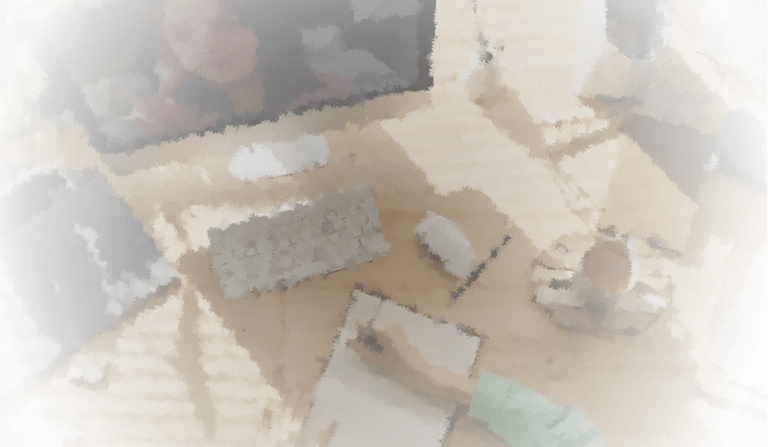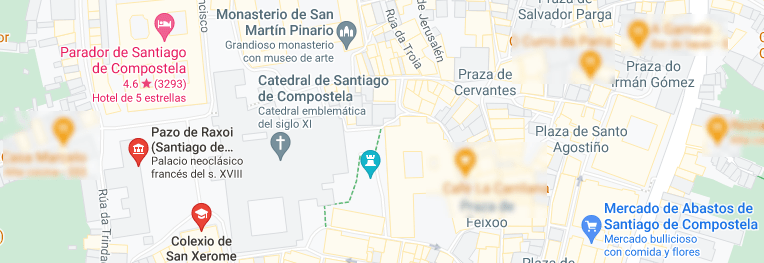Horas:
Financiación:
Destinatarios:
Prazas
Datas, Horarios e Sesións
Data Inicio
Data Peche
Tipos Formación
Datas e horarios
Número Webinars
Enlace ao curso
Necesidades, prerrequisitos e inf. xeral
Necesidades a cubrir
Prerrequisitos
Carácter
Medios necesarios
Datos persoal Formador e Titor
Persoal formador
Empresa contratada
Titor
Descrición
Infographics represent information visually, in which the combination of images, diagrams, and text summarise or figuratively explains ideas and concepts.
During the course, we will use Inkscape, an open-source multiplatform application released under the GNU GPL license. This application is freely available for download at the following URL: https://inkscape.org/release/inkscape-1.1.2/.
You will find notes, videos and exercises to learn and start mastering infographics in the course.
Competencias a desenvolver
- Knowing and using tools for the creation of graphics and digital images.
- Handling the Inkscape outline.
- Locate and obtain images ethically and legally to complement graphic compositions.
- Create or modify visual compositions and adapt them to our projects.
- Be aware of the basic concepts of colour, composition, and scene for creating complex infographics.
- Improve the quality of any digital work.
Metodoloxía
Each topic consists of a theoretical part detailing the procedures for working with the different Inkscape options. At the end of each case, there is a self-assessment test.
The platform measures the connection time of each participant, a criterion that will be taken into account:
- Participation (10 hours of connection at least).
- Continuous assessment using: tests, consultation in forums, etc.
- Possibility of a final test.
There will be four voluntary videoconferences of approximately 1 hour through the Teams or Zoom platform, in which doubts and other aspects and dynamics will be raised and solved.
Temario
1. Introduction (2 hours)
- Open source and non-open source graphic software.
- Obtaining and installing.
- Types of images and uses.
- Graphic interface.
- Graphic interface and Inkscape.
- Obtaining legal, graphic resources.
2. Basic Vectorial Design (6 hours)
- Basic handling of objects.
- Shapes, properties and transformations.
- Z-order and layers.
- Texts and calligraphy.
- Fills, gradients and strokes.
- Copying, duplicating and cloning.
3. Knots and strokes (6 hours)
- Transformations to strokes.
- Boolean operations.
- Handling of knots.
- Vectorisation.
4. Infographics (3 hours)
- Meaning and search for information.
- Aesthetic composition and proportion.
- Tips and tricks for an illustrator.
- Examples and complete works.
5. Additional effects and filters (3 hours)
- Filters.
- Extensions.
- Pixart.
- Interpolation.
- More artistic effects.