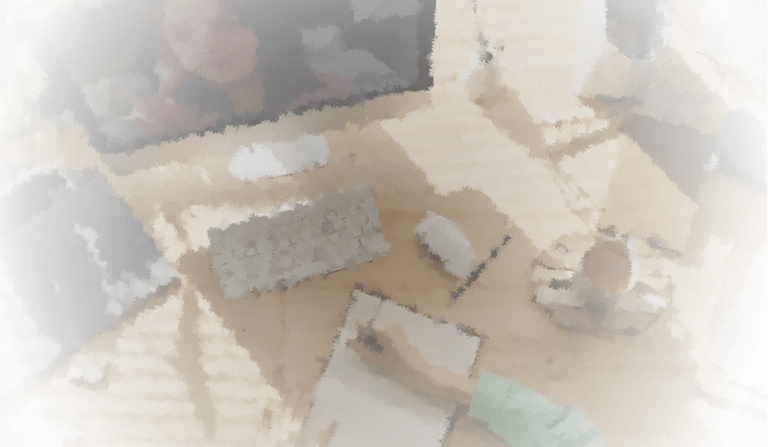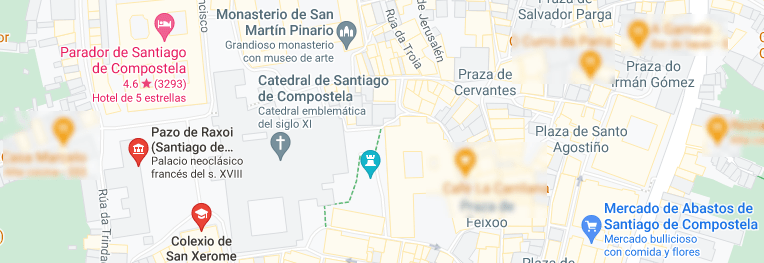210048
1ra Edición
Professional digital publishing: design, desktop publishing, layout and diagramming with Scribus


Horas:
20 horas
Financiación:
Convenio Amtega
Destinatarios:
Persoal PAS, Persoal PDI
Prazas
Datas, Horarios e Sesións
Data Inicio
07/06/2021
Data Peche
30/06/2021
Tipos Formación
Formación Online
Datas e horarios
Pendente.
Número Webinars
Enlace ao curso
Necesidades, prerrequisitos e inf. xeral
Necesidades a cubrir
This course aims to introduce the features of the Scribus software for editing and layout.
Prerrequisitos
Basic office skills: essential use of word processors or spreadsheets, file management (copy, move, delete, ...) and essential interaction with any operating system.
Carácter
Online training through the CIXUG Virtual Classroom: https://formar.cixug.es/
Medios necesarios
A computer with Internet access.
Datos persoal Formador e Titor
Persoal formador
Óscar Fernández Carballo
Empresa contratada
Titor
CIXUG
Descrición
Scribus is a multiplatform desktop publishing programme, available for free at the following URL: https://www.scribus.net/downloads/stable-branch/ released under the GNU GPL open-source software license.
In this course, you will find notes, videos and exercises to learn and start mastering the layout.
Competencias a desenvolver
- Overview of the different DTP software (Desktop Publishing)
- Handling of the Scribus outline
- Advanced Layout
- Exporting work in other formats
Metodoloxía
Each topic consists of a theoretical part detailing the procedures for working with the different Scribus options. At the end of each topic, there is a self-assessment test.
The platform measures the connection time of each participant, a criterion that will be taken into account:
- Participation (10 hours of connection at least).
- Continuous assessment using: tests, consultation in forums, etc.
- Possibility of a final test.
Temario
1. Introduction to the course (1 hour)
- Open Source and not open-source software
- Free Culture and Creative Commons
- Obtaining free resources
- Standard formats
- DTP software
- Private commercial software vs Scribus
- Obtención y descargaObtaining and downloading
2. Introduction to Scribus (4 hours)
- Workspace
- Setting up a new document
- Text tools
- Basic image insertion
- Inserting text from other documents
- Paragraph styles
- File and project management
- Inserting new pages
- Basic outline settings
- Context menus
- Properties panel
- X, Y, Z
- Form
- Text
- Image
- Lines
- Colours
- Text flow control
- Action history
- Working with layers
- Geometric shapes
3. Advanced layout (14 hours)
- Outline
- Align and distribute
- Page ordering
- Measurements
- Scrapbooking
- Complex shapes
- Working with polygons
- Converting to text boxes
- Layout guides and tables
- The internal style editor
- Working models
- Gradients
- New colours
- Colours from/for printing
- Importing colours and colour palettes
- Index creation
- Advanced settings
- Forms
4. Finalisation and delivery (1 hour)
- Collection for output
- Export to PDF
- Export to image formats
- Export to other formats
- Advanced printing options